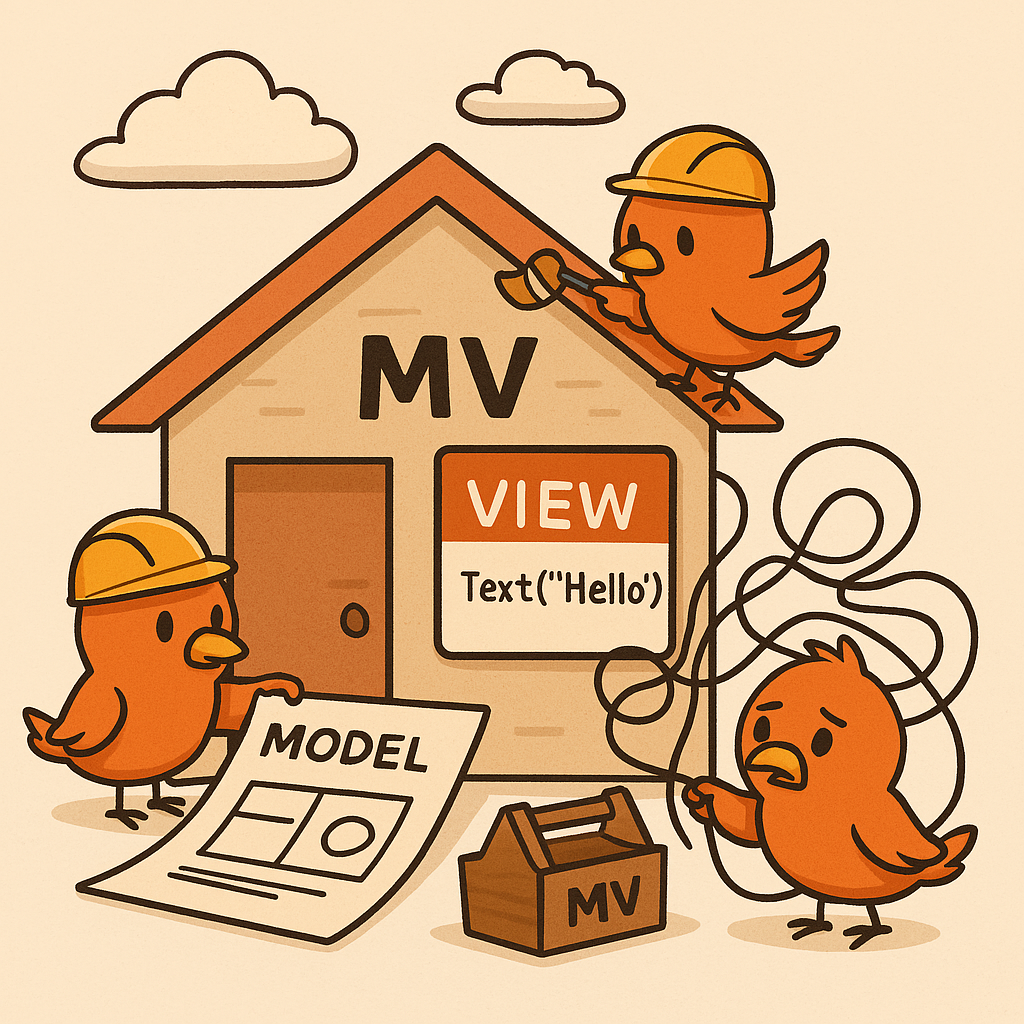Discover the MV pattern in SwiftUI! Learn how this simple architecture can streamline your app development, enhance code quality, and leverage SwiftUI’s reactive data flow.
In the rapidly evolving world of iOS development, choosing the right architecture for your app is crucial. With SwiftUI, the MV (Model-View) pattern offers a minimalist, straightforward approach that simplifies state management, reduces boilerplate code, and enhances performance. This article dives into the fundamentals of the MV pattern, compares it with MVVM, and shows you how to implement it effectively in your SwiftUI projects.
Introduction
The MV (Model-View) pattern is a minimalist approach to app architecture that emphasizes simplicity and direct data binding between the model and the view. In SwiftUI, the MV pattern leverages the declarative and reactive nature of the framework to simplify app development, reduce boilerplate code, and maintain clarity in how data flows through the application.
In this article, we will explore the MV pattern in the context of SwiftUI, understanding its structure, benefits, and trade-offs compared to more complex architectures like MVVM (Model-View-ViewModel). We’ll also walk through practical examples to show how the MV pattern can be effectively used in SwiftUI projects.
What is the MV Pattern?
The Model-View (MV) pattern is an architectural pattern that consists of two main components:
- Model: The Model represents the data and the business logic of the application. It handles data retrieval, manipulation, and storage, where any domain-specific logic resides.
- View: The View is responsible for the UI, defining how the data is presented to the user. In SwiftUI, Views are lightweight and focus on rendering data from the Model directly.
Unlike MVVM or MVC, the MV pattern has no separate ViewModel or Controller layer. Instead, it uses SwiftUI’s @State, @Binding, and @ObservedObject properties to directly bind data from the Model to the View, making for a more straightforward architecture.
How MV Pattern Works in SwiftUI?
In SwiftUI, the MV pattern leverages the framework’s reactive data flow. The Model uses ObservableObject to notify Views about changes, while the View uses properties like @StateObject, @ObservedObject, or @Binding to reactively update the UI based on changes in the Model.
Here’s a simple example demonstrating the MV pattern:
Model
swiftclass Counter: ObservableObject {
@Published var count = 0
func increment() {
count += 1
}
}
View
swiftstruct CounterView: View {
@StateObject private var counter = Counter()
var body: some View {
VStack {
Text("Count: \(counter.count)")
.font(.largeTitle)
Button {
counter.increment()
} label: {
Text("Increment")
}
.padding()
}
}
}
Advantages of the MV Pattern in SwiftUI
- Simplicity: With only two core components, the MV pattern is straightforward to understand. This makes it ideal for small to medium-sized applications or when you want to prototype quickly.
- Less Boilerplate: By removing the need for an intermediary layer (like the ViewModel in MVVM), the MV pattern reduces boilerplate code, allowing for a more direct and expressive connection between the Model and the View.
- Natural Fit for SwiftUI: SwiftUI’s state-driven architecture aligns well with the MV pattern. SwiftUI encourages a direct connection between data and UI components, leveraging its declarative syntax.
- Performance: With fewer layers to manage and fewer objects in memory, the MV pattern can lead to better performance, especially in smaller applications.
Trade-offs of the MV Pattern
While the MV pattern has many advantages, it also comes with some trade-offs:
- Limited Scalability: The simplicity of the MV pattern can become a drawback as an application grows in complexity. Without an intermediary layer like a ViewModel, business logic and data handling can start to leak into the View, violating the separation of concerns principle.
- Reduced Testability: In the MV pattern, it can be more challenging to test the UI and business logic independently since there’s no separate layer that encapsulates the business logic (like a ViewModel)
- Code duplication: With more complex applications, the direct binding between Model and View can lead to duplicated code, especially when similar logic is needed in multiple Views.
Comparing MV with MVVM
| Feature | MV (Model-View) | MVVM (Model-View-ViewModel) |
|---|---|---|
| Simplicity | Very high (fewer components) | Moderate (requires additional ViewModel layer) |
| Separation of Concerns | Moderate (some business logic may end up in Views) | High (business logic is isolated in ViewModel) |
| Testability | Low to moderate (testing logic and UI together) | High (ViewModel can be tested independently) |
| Boilerplate Code | Low (fewer files and components to manage) | Moderate to high (requires more setup for ViewModel) |
| Scalability | Low to moderate (best for small apps) | High (better suited for medium to large apps) |
Practical Examples of the MV Pattern in SwiftUI
Let’s consider a simple ToDo application using the MV pattern:
Model Item
swiftstruct ToDoItem: Identifiable {
let id: UUID
let title: String
var completed: Bool
}
Model
swiftfinal class ToDoModel: ObservableObject {
@Published var items: [ToDoItem] = []
func addItem(title: String) {
let newItem = ToDoItem(id: UUID(), title: title, completed: false)
items.append(newItem)
}
func toggleCompleted(for item: ToDoItem) {
if let index = items.firstIndex(where: { $0.id == item.id }) {
items[index].completed.toggle()
}
}
}
View
swiftstruct ToDoListView: View {
@StateObject private var model = ToDoModel()
var body: some View {
List(model.items) { item in
HStack {
Text(item.title)
Spacer()
Button {
model.toggleCompleted(for: item)
} label: {
Image(systemName: item.completed ? "checkmark.square" : "square")
}
}
}
.toolbar {
Button("Add Item") {
model.addItem(title: "New Task")
}
}
}
}
When to Use the MV Pattern
- Developing Small to Medium-Sized Applications: The simplicity of MV makes it a great choice for smaller apps or when you want to quickly build a prototype.
- Minimizing Boilerplate: If you want to reduce the amount of code and avoid managing multiple files and layers, MV can be an effective choice.
- Leveraging SwiftUI’s Reactive Nature: MV pattern works well with SwiftUI’s built-in data-binding mechanisms, providing a clear, straightforward way to manage data and state.
When to Avoid the MV Pattern
- Building Large and Complex Applications: As the app grows, the lack of an intermediary layer may lead to tightly coupled code and reduced maintainability.
- Needing High Testability: For applications where extensive testing is required, separating business logic into a ViewModel (as in MVVM) can provide more flexibility and easier test coverage.
- Handling Complex Business Logic If the app requires substantial business logic, an MVVM or other layered architecture may be more appropriate to keep the code base organized.
Conclusion
The MV (Model-View) pattern provides a simple, lightweight architecture that aligns well with SwiftUI’s declarative and reactive approach. While it has its advantages in terms of simplicity and reduced boilerplate, it may not be suitable for all applications, particularly as complexity grows. By understanding when and how to use the MV pattern effectively, developers can leverage SwiftUI’s capabilities to build responsive, maintainable applications with ease.
Help yourself and even others sharing this post to improve their skills by sharing this article, #HappyTesting 🧪 and #HappyCoding 👨💻.